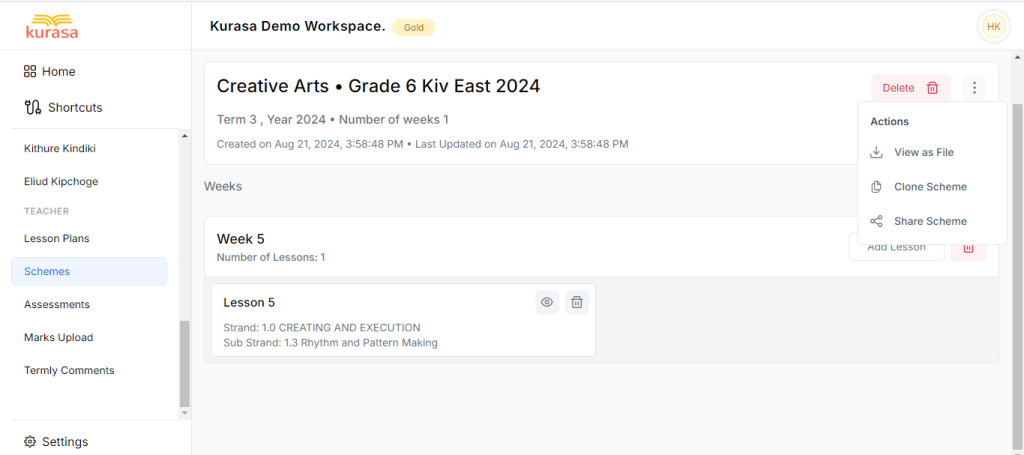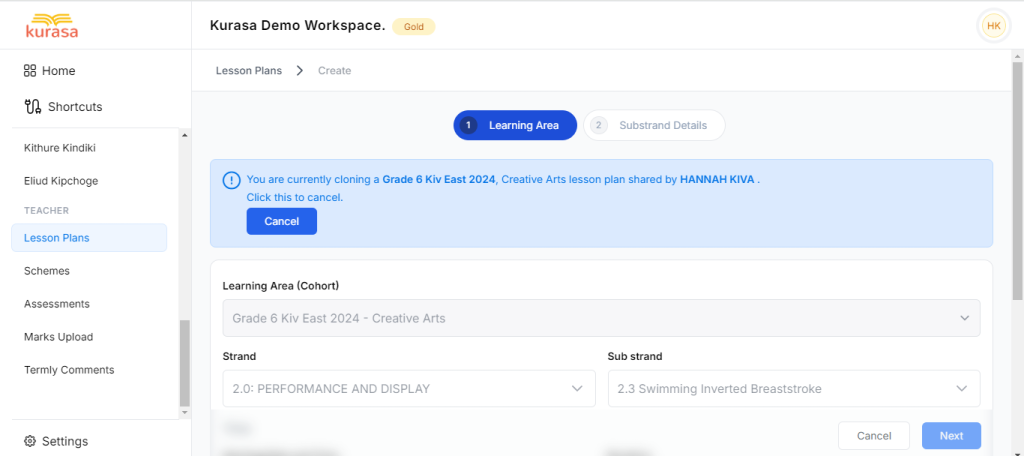For a lesson plan to be duplicated, it has be in existence. This is favorable for teachers who teach same subjects.
Duplicate the lesson Plan:
- Under lesson plans on the teacher role, go to ‘My Lesson plans’
- Open the lesson plan you’d want to edit.
- Click the 3 dots.
- Click Clone.
- Make the changes then Save.