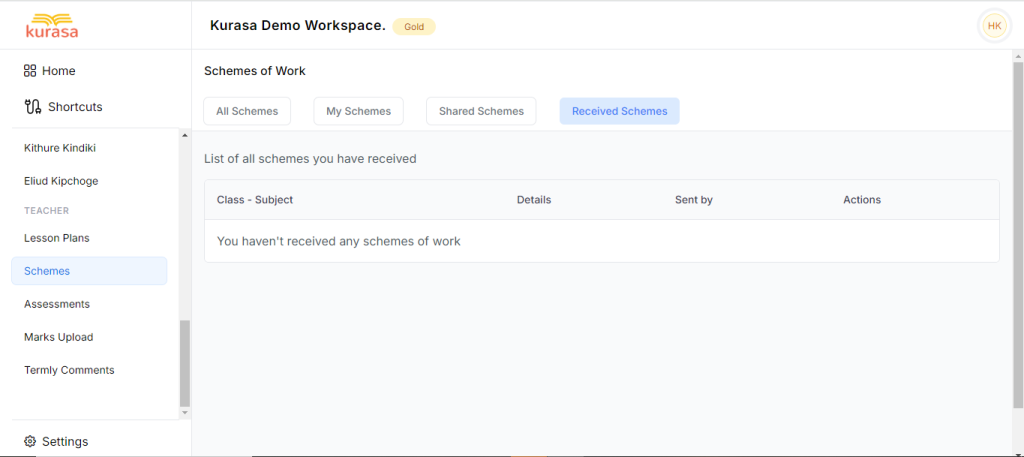To share the scheme to your fellow teachers;
- Click on the “Three Dots”
- Click ‘Share Scheme’.
- Select the teacher to share with
- Click ‘Share’.
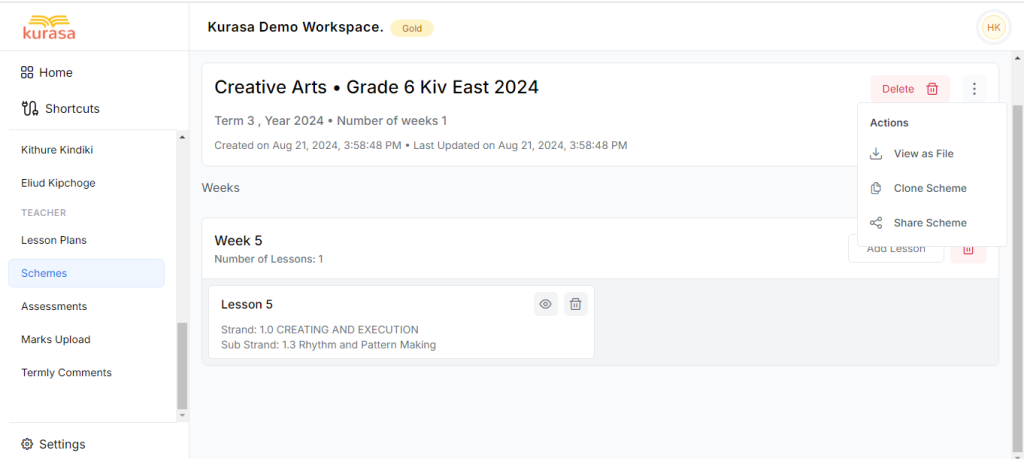
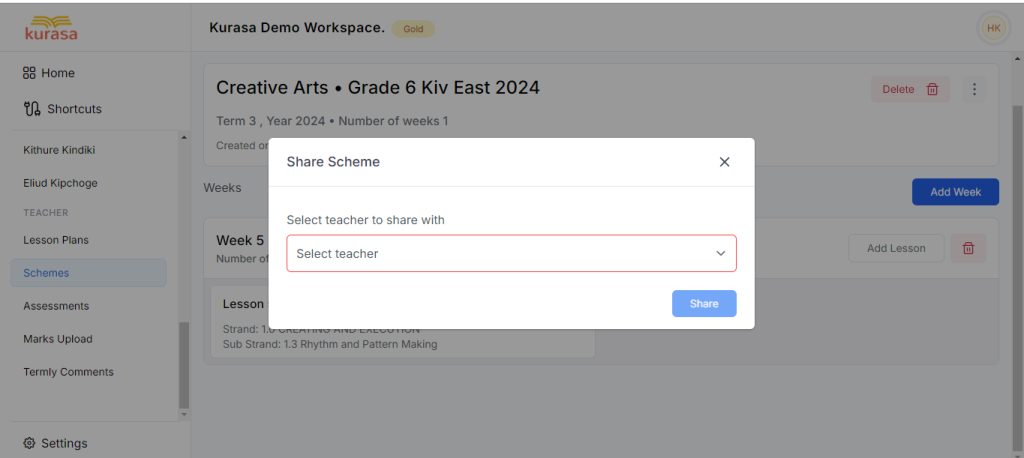
To view shared schemes;
- Navigate to the ‘Shared Schemes’ section.
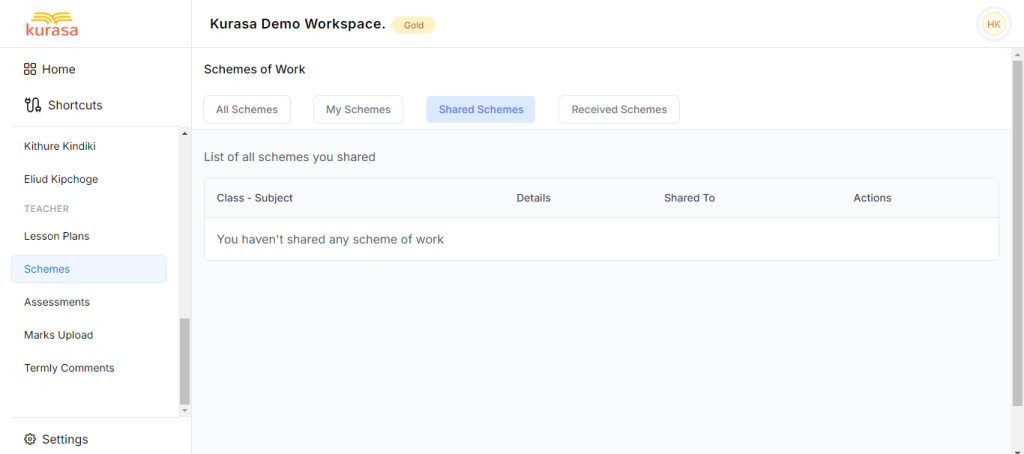
To cancel the Shared Schemes;
- Scroll to the right on the shared scheme
- Click ‘Stop Sharing’
- Click ‘Confirm’
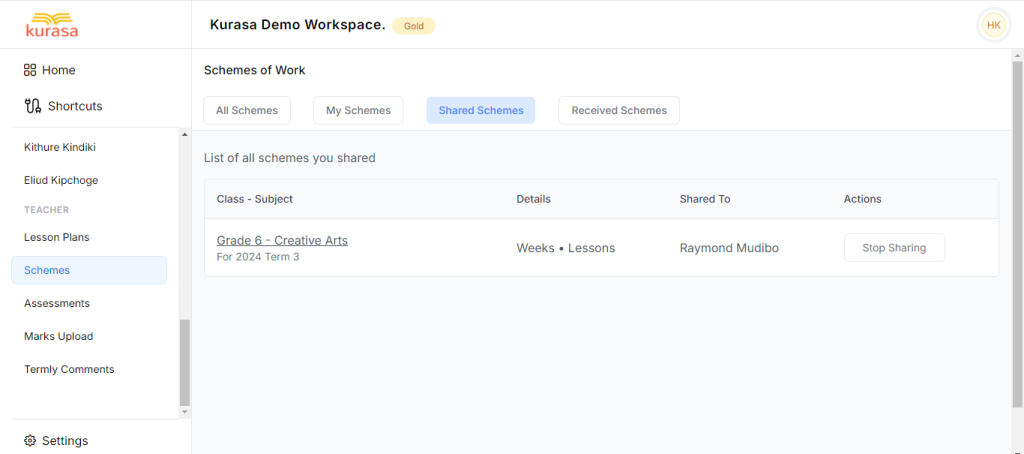
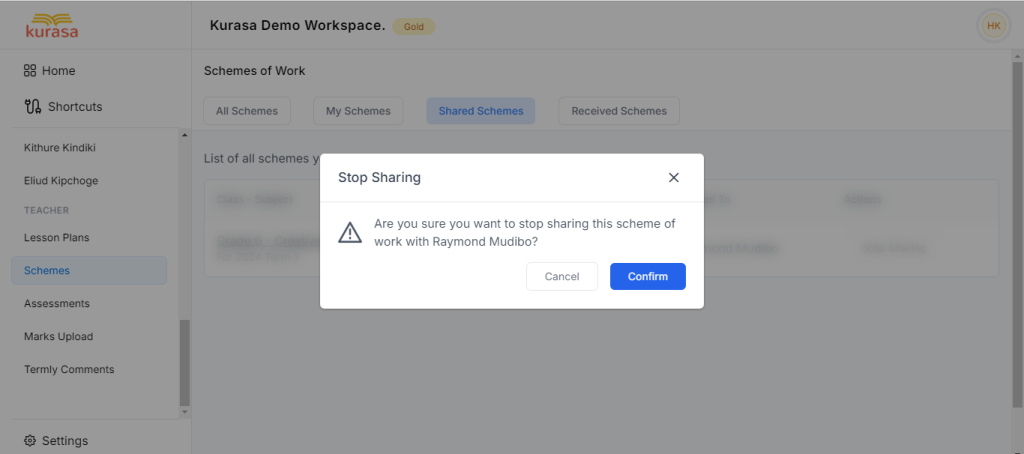
To view Received Schemes;
- Navigate to the ‘Received Schemes’ section