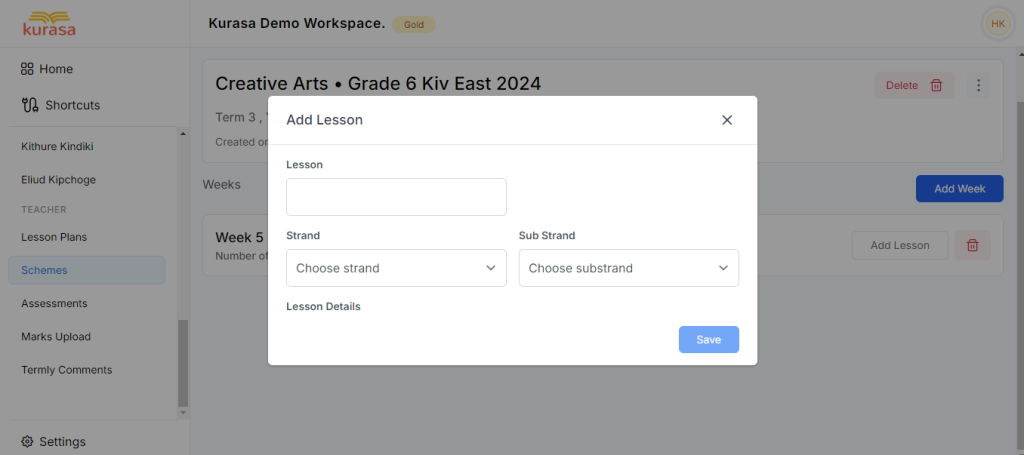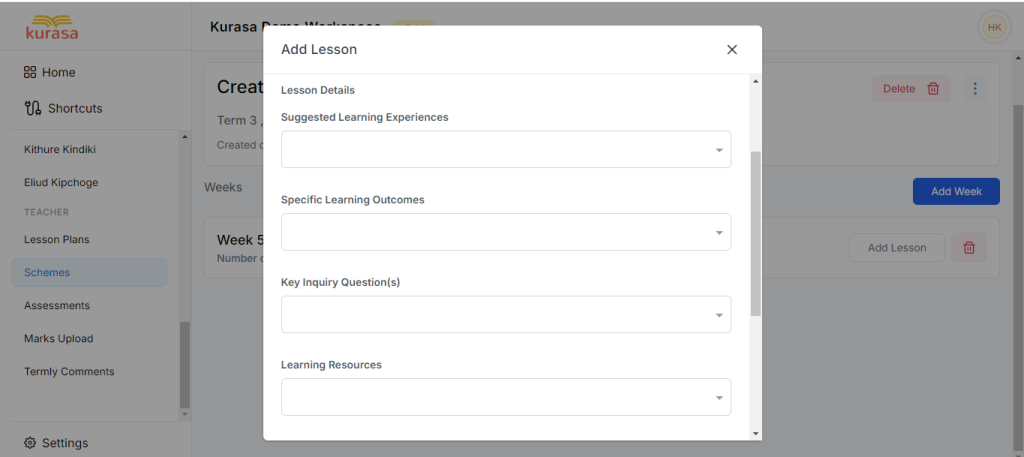A Scheme – It is a comprehensive plan that outlines the structure and content of a series of lessons over a specific period.
Creating a Scheme
- Navigate to the ‘Schemes’ under Teacher on the side bar.
- Navigate to ‘My Schemes’ section
- Click on the ‘New Scheme’
- Select the Learning Area
- Select the Term Number. i.e Term 1, Term 2, Term 3
- Click ‘Save’
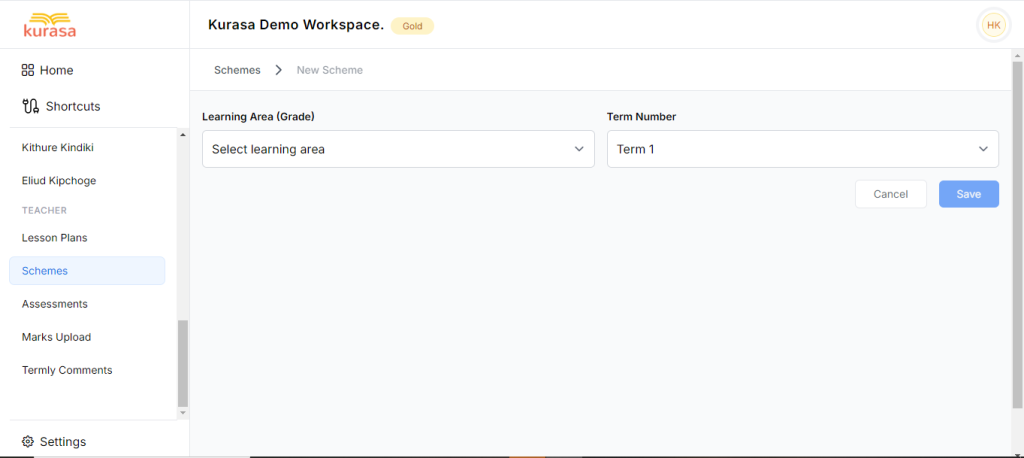
The next step involves the Addition of weeks and lessons to ensure a comprehensive curriculum.
- Select the Scheme you have created in order to add Weeks and Lessons
- Click on ‘Add Week.’
- Fill in the week number.
- Click ‘Add’.
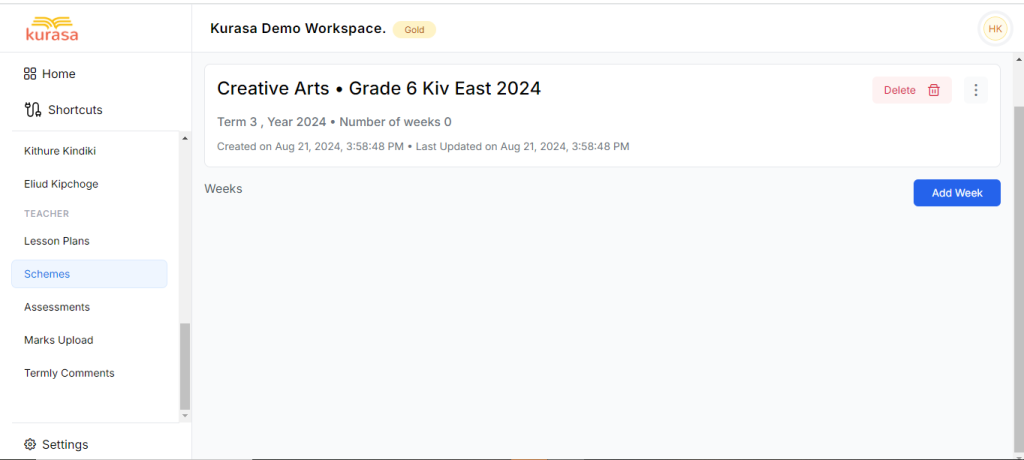
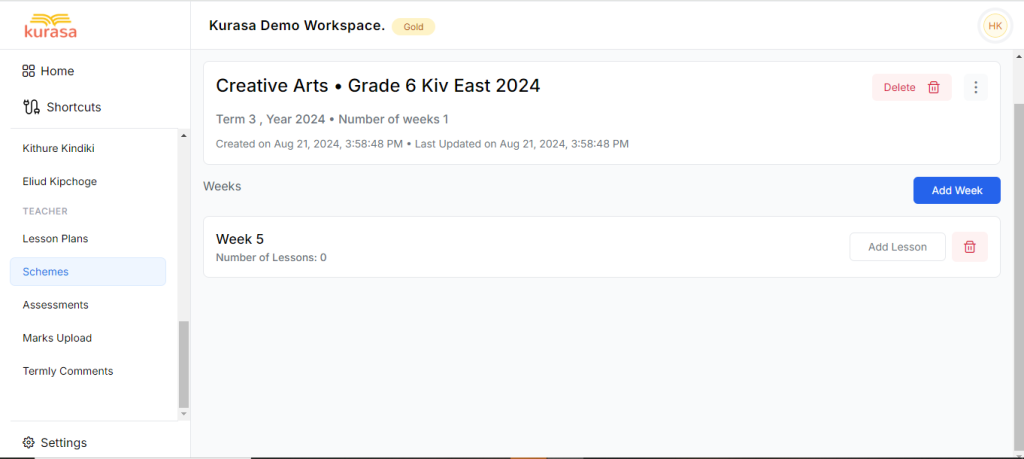
Adding a Lesson to a Scheme
- Click on the ‘Add Lesson’.
- Select the fields: Fill in the Lesson Number, Select Strand, Sub Strand
- From the Lesson Details, select: Suggested Learning Experiences, Specific Learning Outcomes, Key Inquiry Questions, Lesson Resources, Optional Fields, Assessments, Remarks.
- Click ‘Save’