Creating new tests
Editing Test details
View all the test groups
View summative marklist.
How to create a test on the Kurasa Platfom;
- Navigate to the Tests on the side menu.
- Click on the ‘Create’.
- Fill in the details;
- Fill in the Test Title.
- Select the Test Period: Term, Daily, Weekly, Monthly, Yearly, General.
- Select the Category: Project, CAT, Exam, National Exam, Quiz.
- Select a Deadline.
- Select the Cohort.
- Click on ‘Create’.
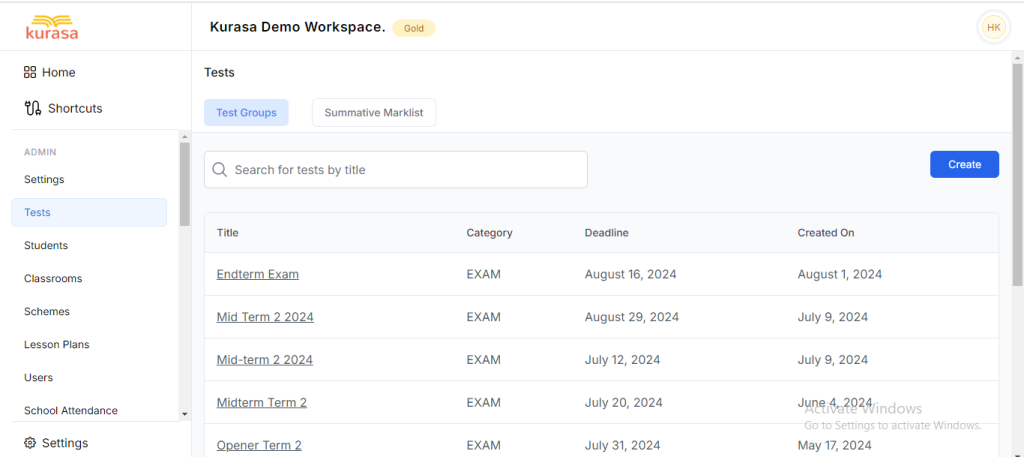
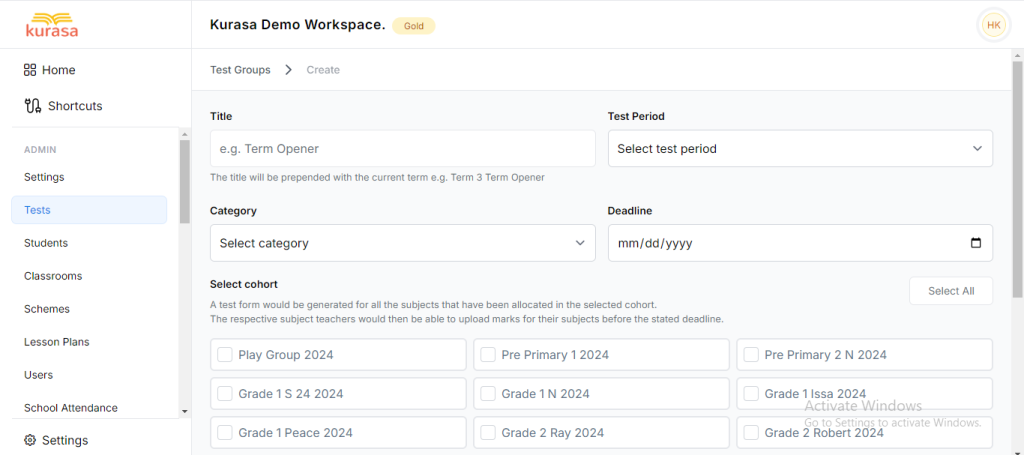
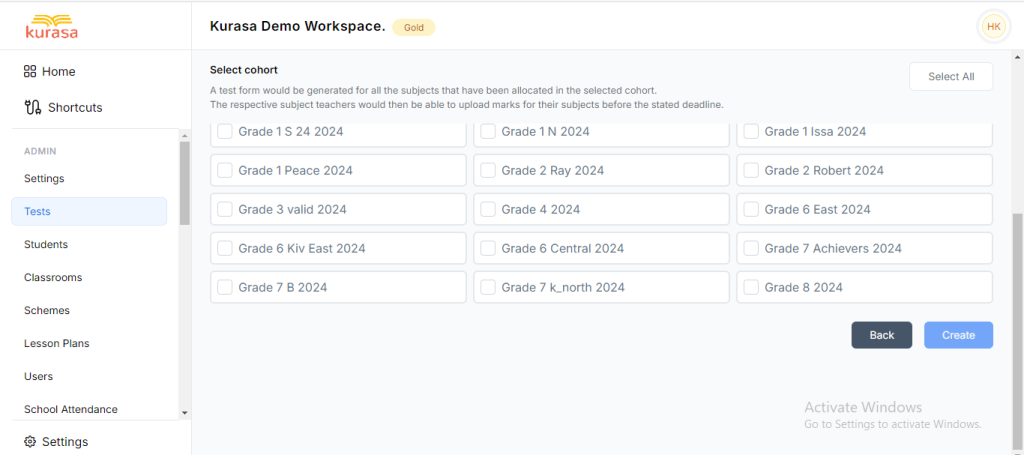
Editing Test Group Details
- Click on the ‘Edit’.
- Edit the details: Title, Test Period, Category, Deadline
- Select Cohort
- Click on the ‘Update’.
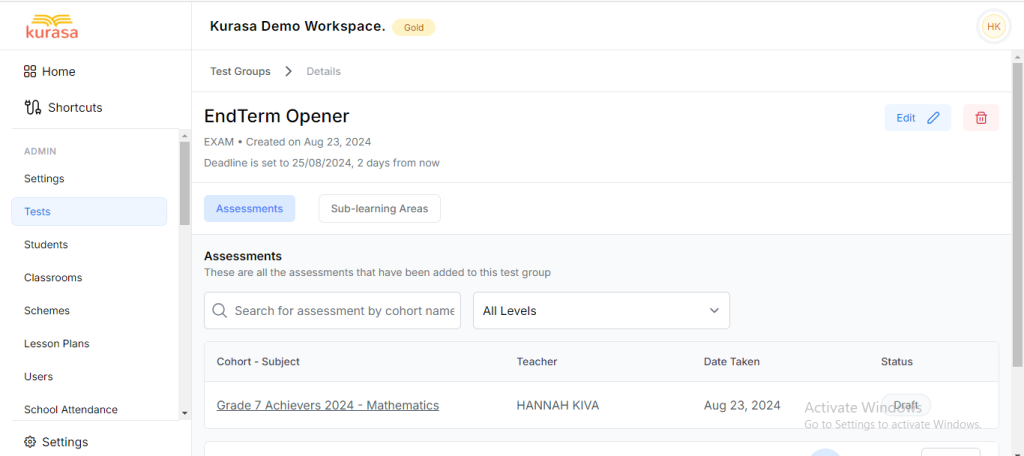
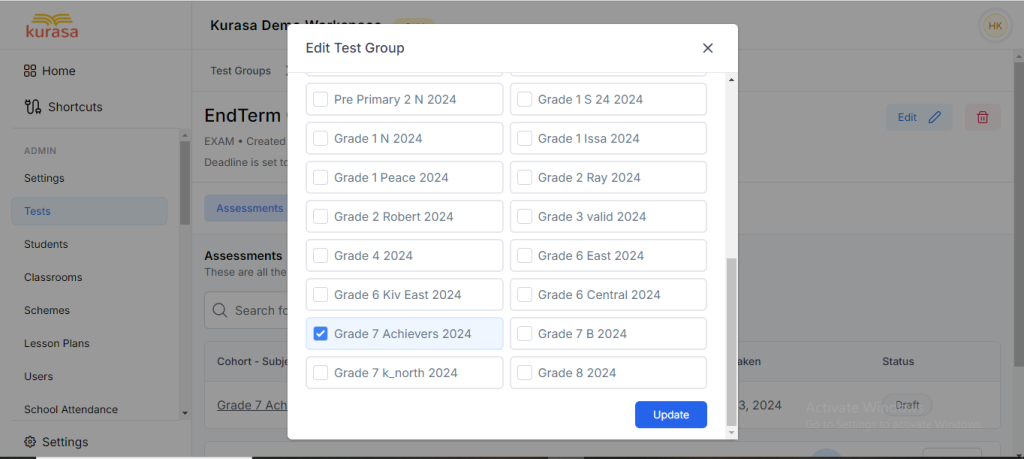
Deleting a test Group
- Click on the ‘Delete’ Icon.
- Click on the ‘Confirm’.
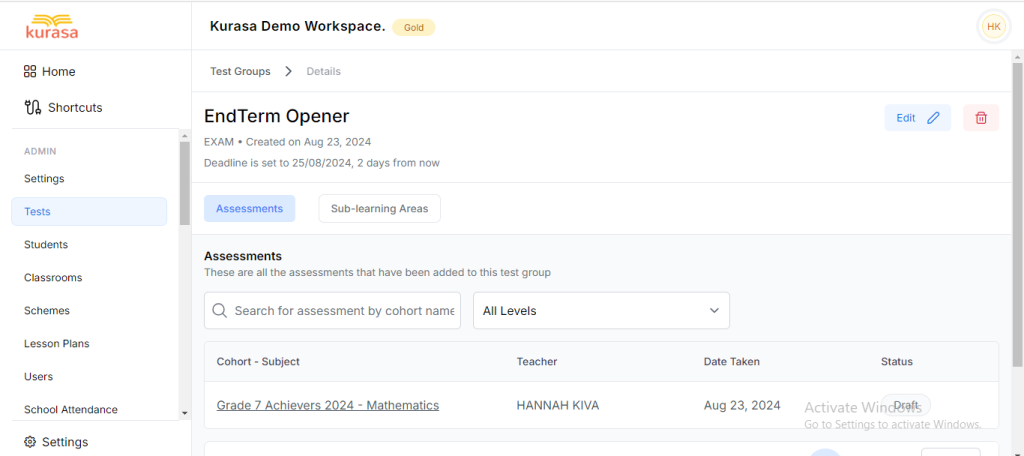
View Summative Marklist
- Navigate to the ‘Summative Marklist’.
- Select the Test Group
- Select the cohort
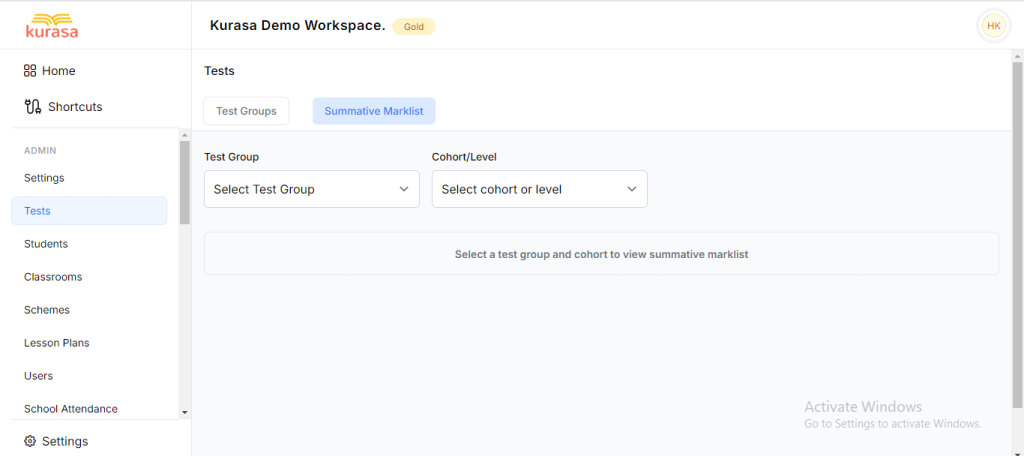
From here, the Admin is able to view the learners marks submitted by the teachers.




