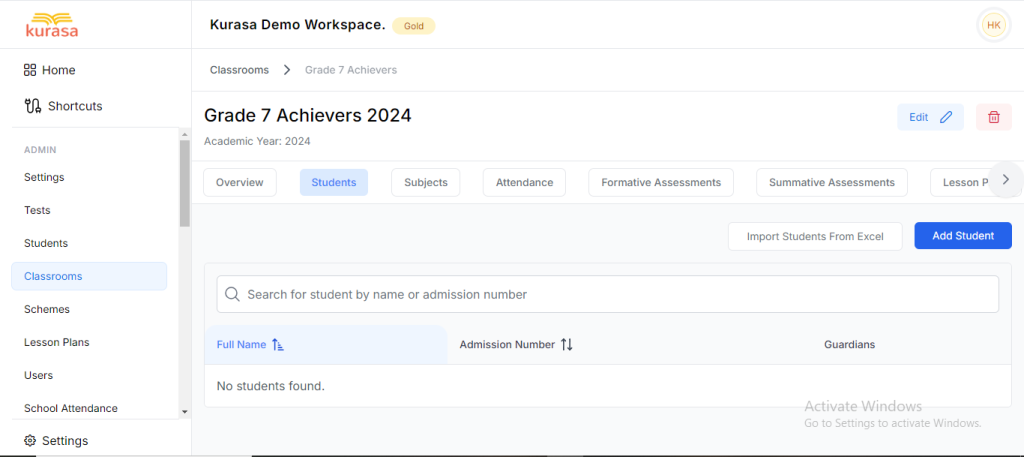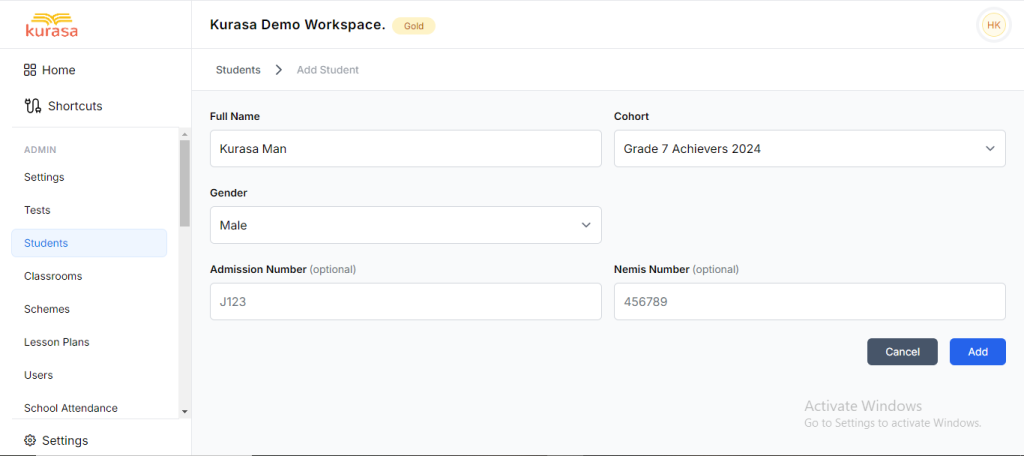In this section, you can add a new Learner and also review the comprehensive list of Learners that have been added.
To add a new Learner:
- Navigate to the Learners section
- Click on ‘Add Learner’.
- .Fill in the details correctly.i.e full name, cohort, admission number, nemis number.
- Click ‘Add’