Our lesson planning solution is tailored to address several needs. It is designed to help teachers save time, maintain consistency, and ensure that every lesson is aligned with the CBC objectives. By providing a centralized, user-friendly platform, Kurasa allows teachers to craft detailed, engaging, and effective lesson plans that can be easily adapted as needed. This feature is not just a tool; it’s part of our broader commitment to enhancing the overall teaching and learning experience within Kenyan schools.
Testimonials have flooded our doors from teachers, more of thanksgiving, of how user friendly the platform is and has helped in saving their classroom time. Come and have a taste of the best!!!
The following are the steps to creating a Lesson plan on the Kurasa Platform;
- Navigate to the Lesson plan on the side bar under the teacher role.
- Click on ‘create’.
- Learning Area Details: Learning Area, Strand, Substrand, Date of the lesson, Time of the lesson.
- Click on ‘Next’.
- Fill in the Substrand Details: Learning Experiences, Specific Learning Outcomes, Key Inquiry Questions, Core Competencies, Lesson Development.
- Optional Fields: Assignments/Homework, Community Service, Suggested Parental Involvement, Suggested Resources, Suggested Assessments, Suggested Non-Formal Activities.
- Click on ‘Save’.
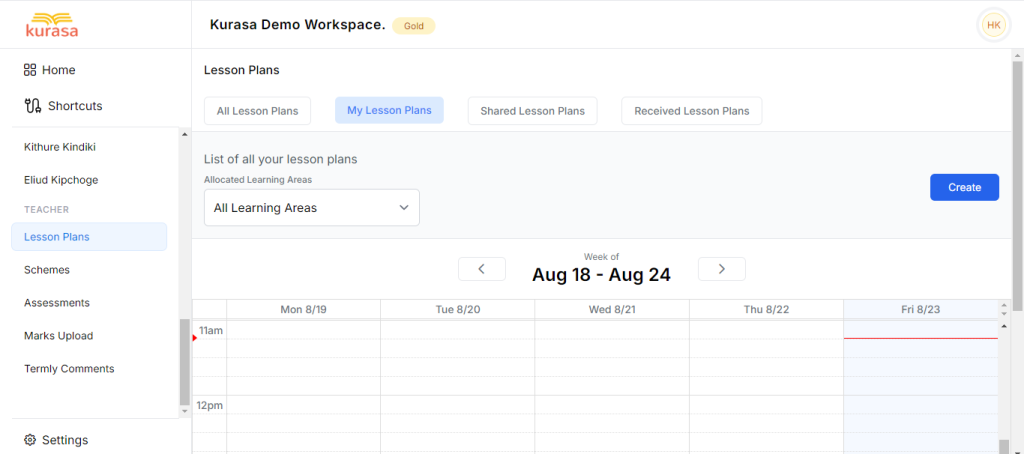
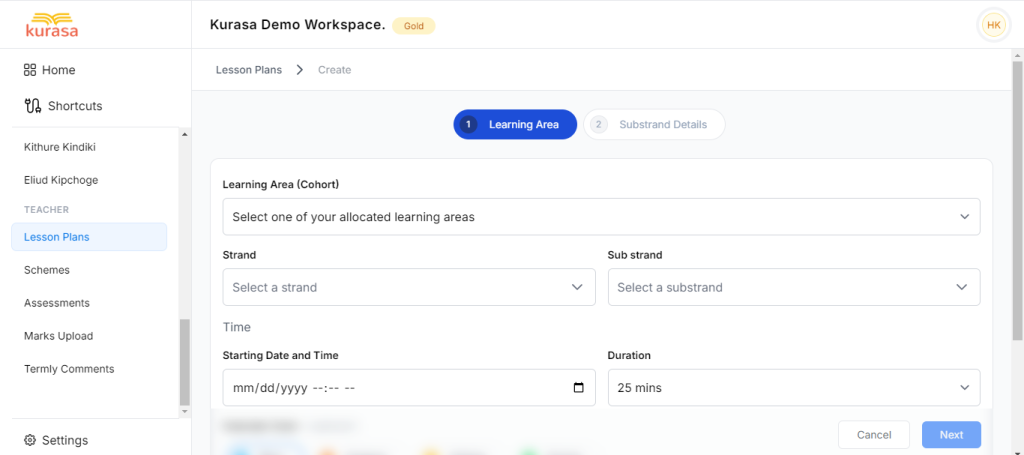
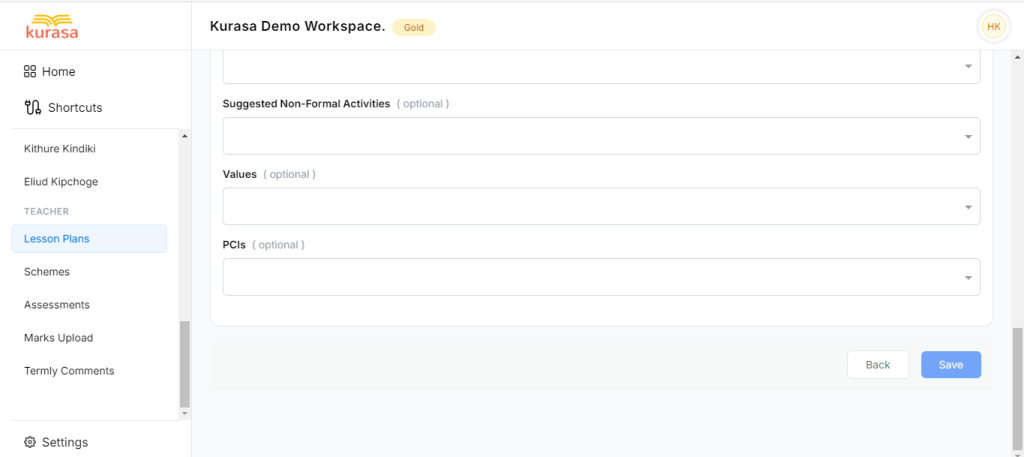
The video below describes the process of creating a lesson plan;





