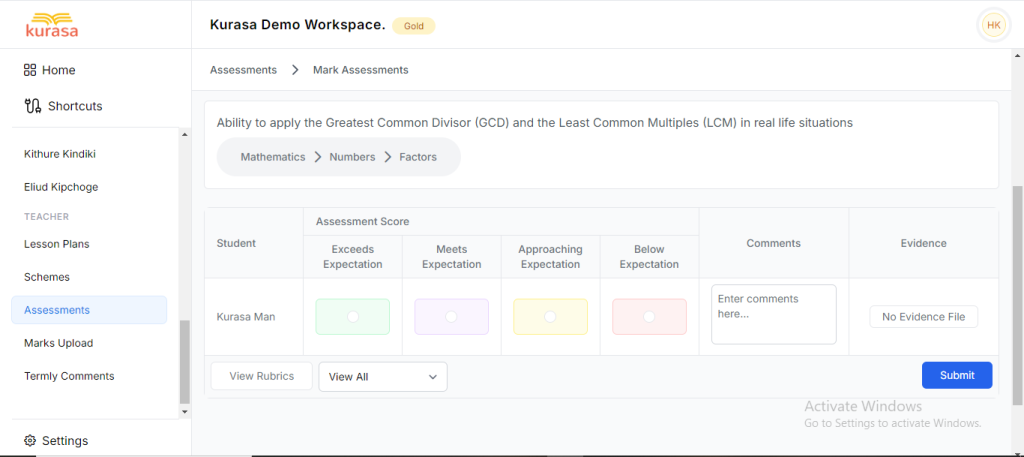- Navigate to Assessment on the side menu on the teacher role.
- Select the Learning Area you need to assess.
- Select the strand.
- Select the sub strand.
- Select the indicator.
When you select the learning area, the strands populate accordingly and subsequently the substrands.
New Assessment’ for when performing an assessment for the first time select an existing assessment to view and update.
*Existing assessments may only be edited within 24 hours. Afterwards you may only be able to view.
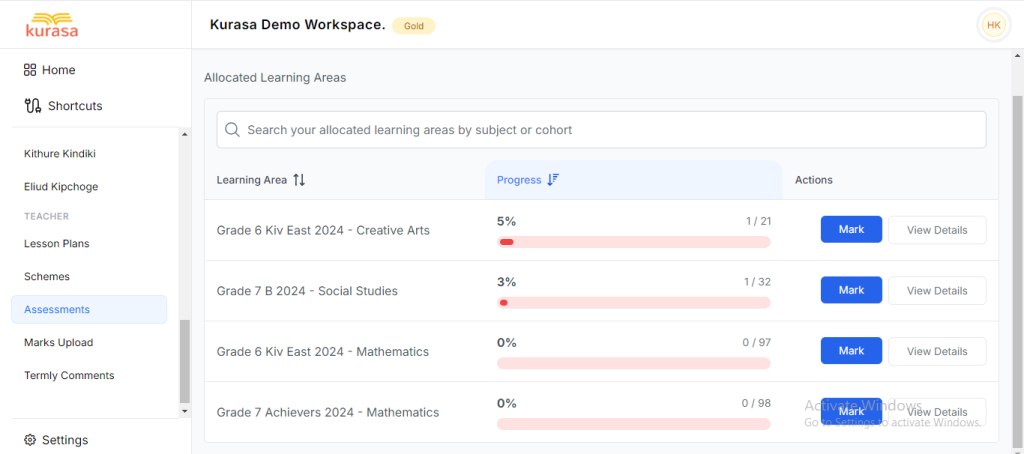
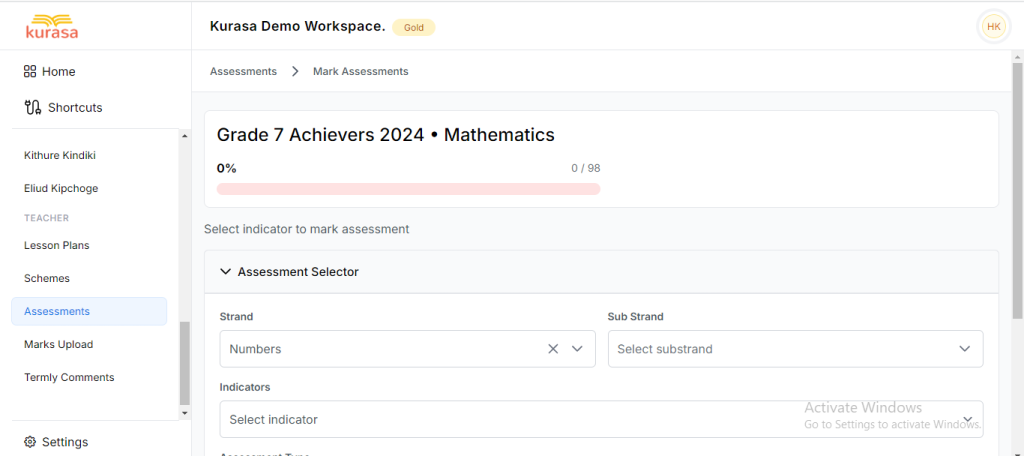
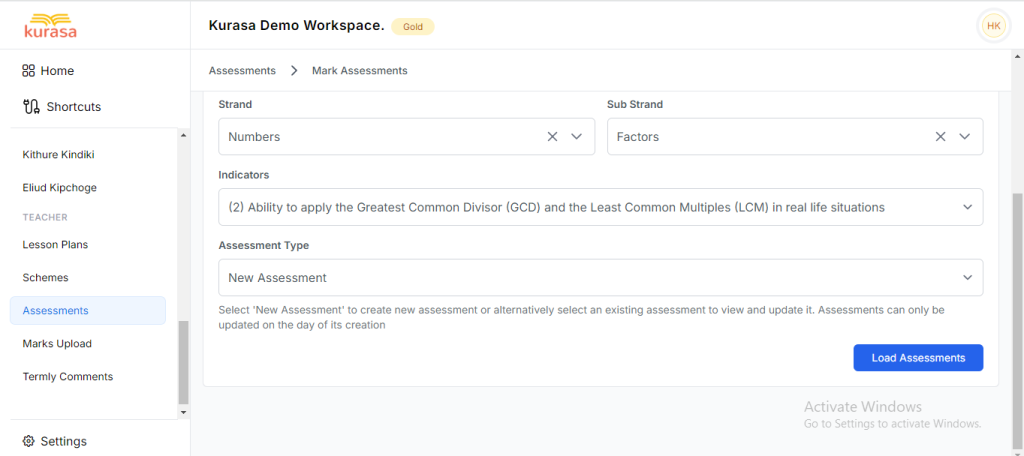
To Assess the Learners
Upon completing the assessment creation, a dedicated assessment form becomes available, allowing you to make selections based on the established criteria.
- Tick the formative performance for the outcome for each learner.
- Add a comment(optional)
- Click ‘Submit’.