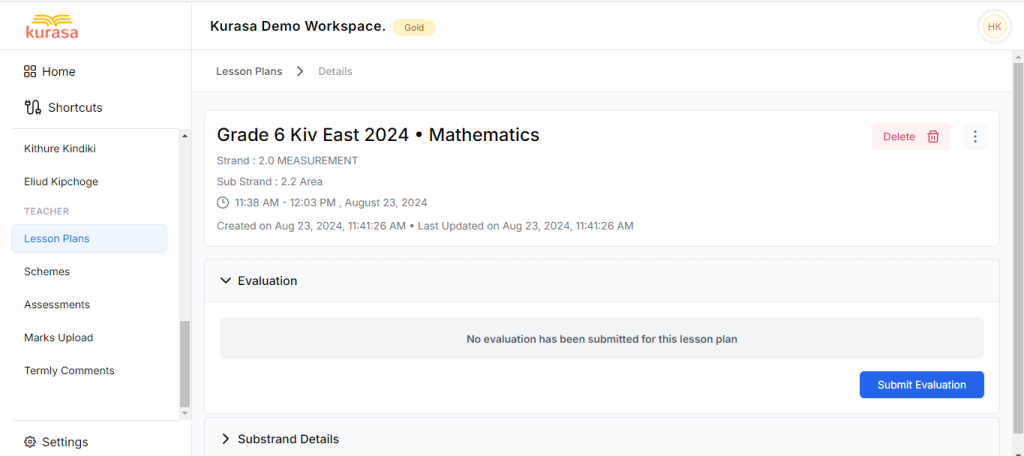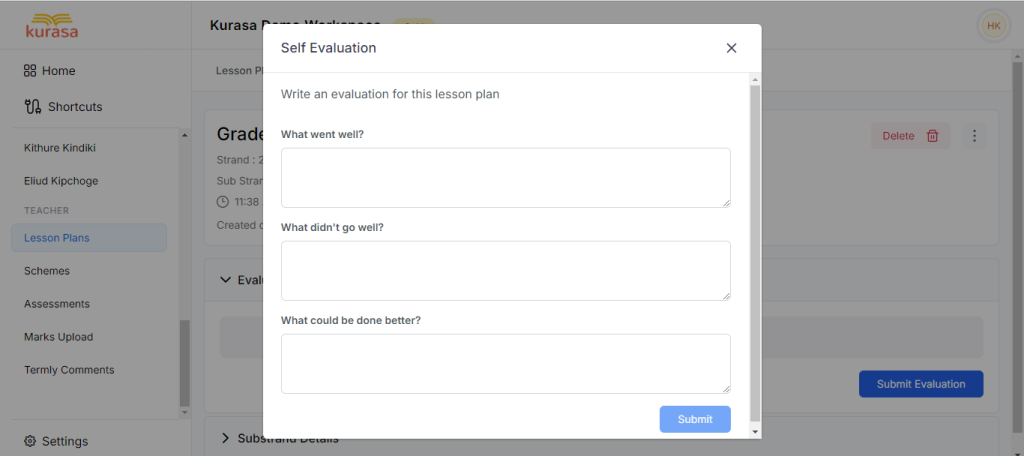- Open the Lesson Plan you want to Evaluate.
- Click the three dots.
- Click on Self Evaluation.
- Complete the assessment by detailing:
- What went well: Identify successful aspects of the lesson
- What didn’t go well: Outline areas that faced challenges.
- What could have gone better: Suggest improvements that could enhance future lesson outcomes
- Once complete, Click the ‘Submit’ button.