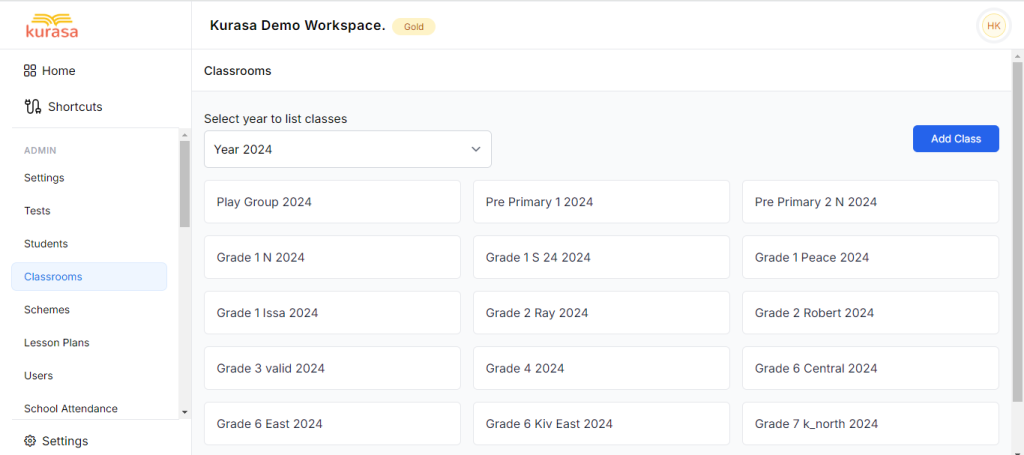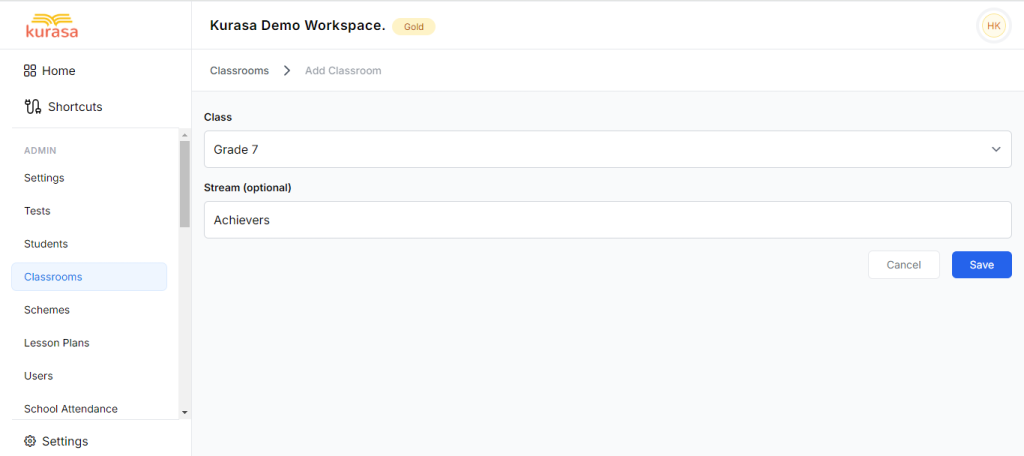Creating a new class is exclusively granted to the administrator and the workspace owner. This means that only the owner and the admin can create a class.
- Navigate to the Kurasa dashboard and select classroom from the side menu
- Click on ‘Add’
- Click on the drop down to select the curriculum i.e Competency Based Curriculum, International General Certificate of Secondary Education, Knowledge Based Curriculum(8-4-4)
- Click on the drop down menu to select class
- Add the name of your class (Stream) eg North, South
- Click on the ‘Save’ button.