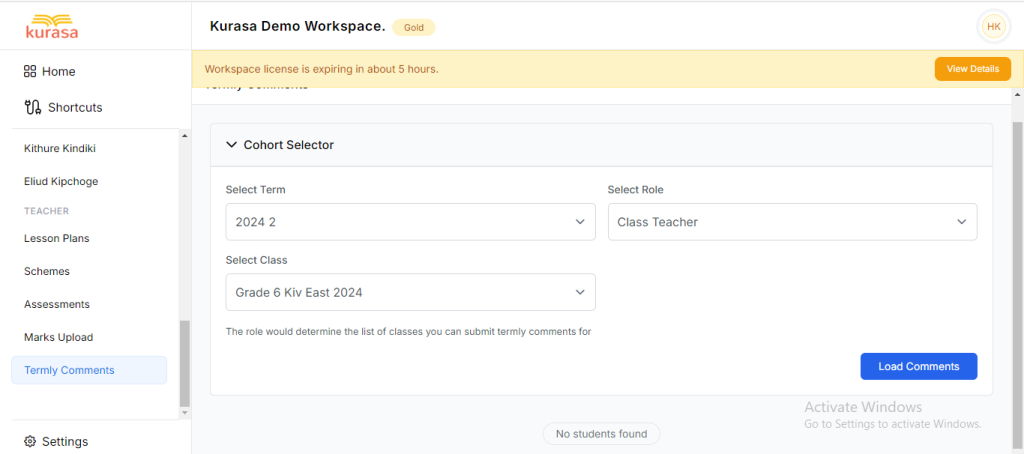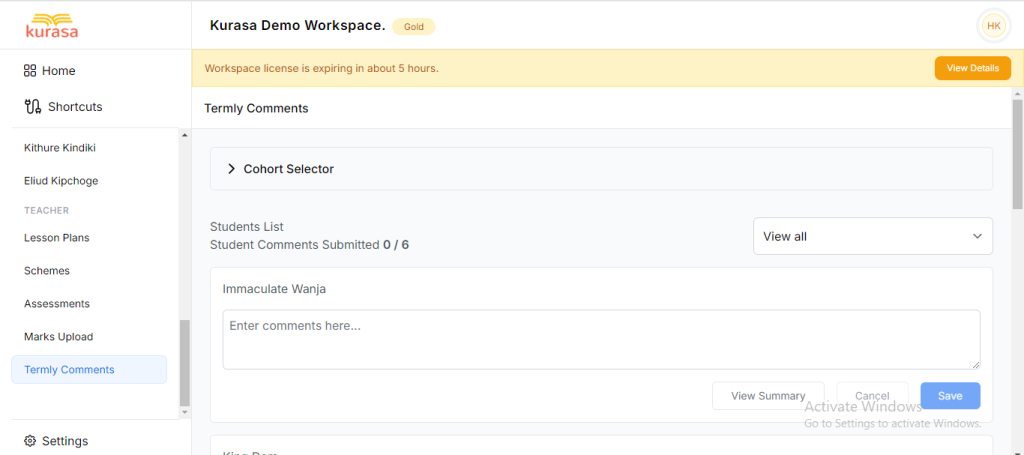- Navigate to the Teacher role and click on ‘Termly Comments’.
- Select Term (2024 Term 1, 2024 Term 2)
- Class (The role you choose will determine the class you can submit termly comments for)
- Role. (Head Teacher, Subject Teacher, Class Teacher)
- Once you choose, Click on ‘Load Comments’.
- A student list for the class selected will appear and termly comments can be made.
- Click ‘ Save’.